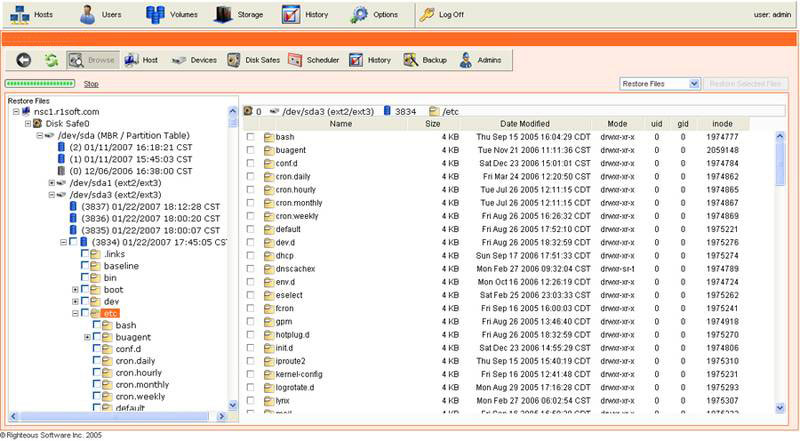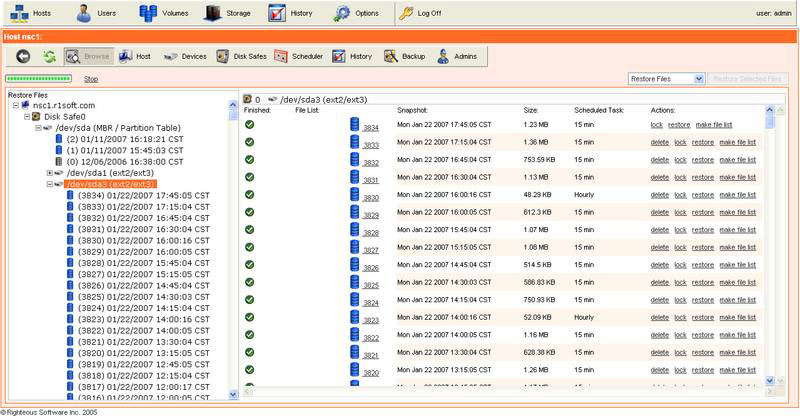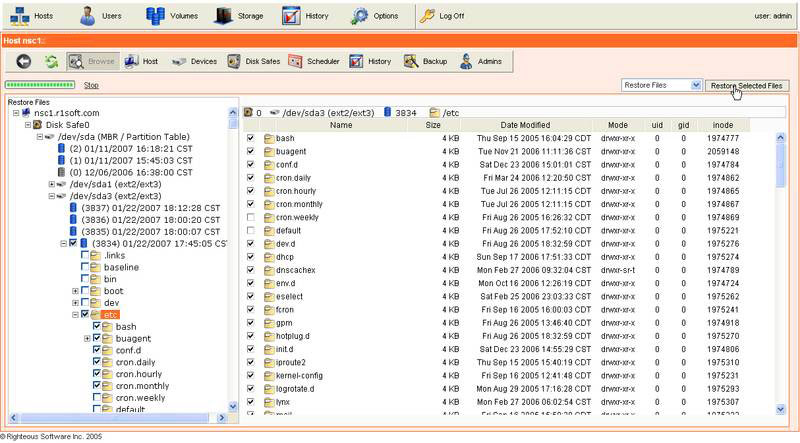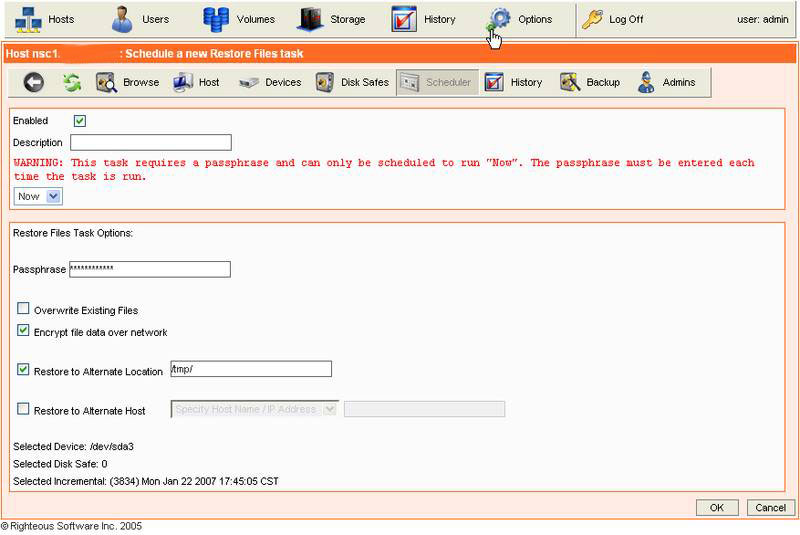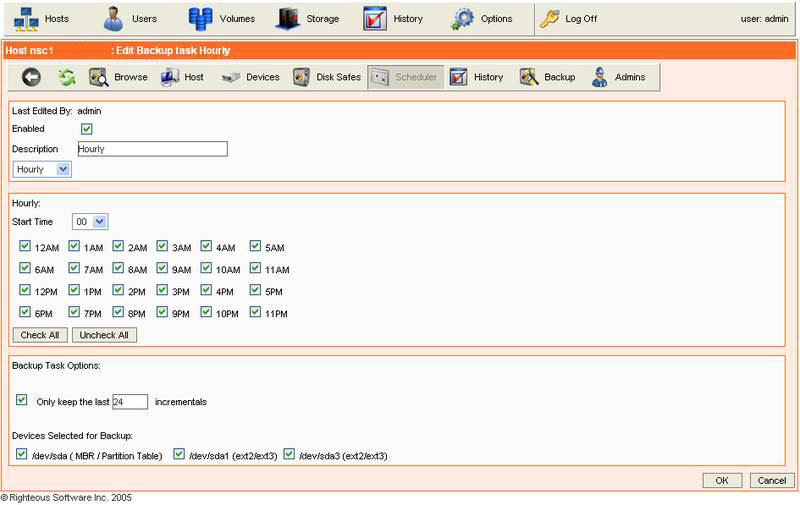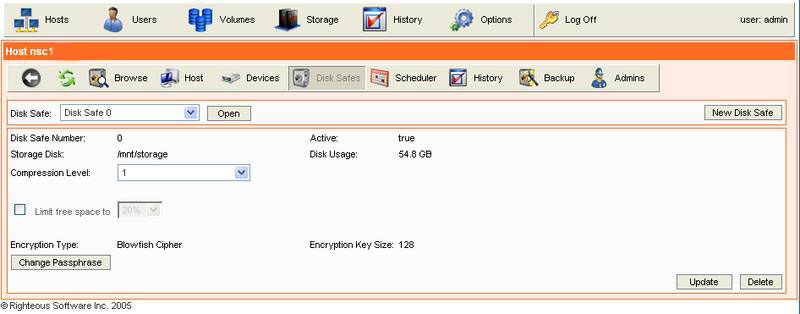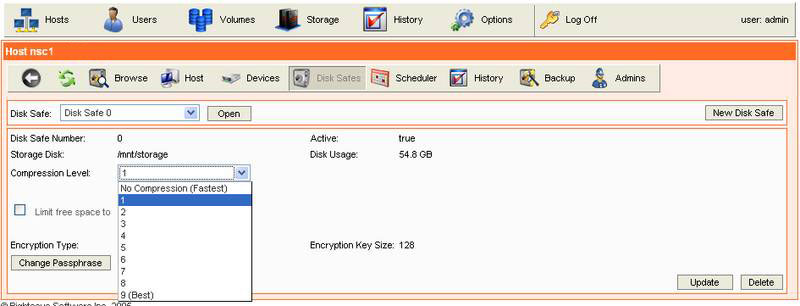Detailed List of Features
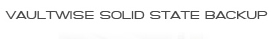
Key Features of SSB
- Store over 100 recovery points every day
- True near-Continuous Data Backups
- Backup windows reduced to seconds or minutes
- Individual file restores using web management interface
- Bare-Metal restore servers without physical access using Live Boot(Linux only)
- Centrally Manage Servers
- Split storage across multiple devices
- Windows, and Linux Support
- Incremental backups save time and space
- End-to-End data encryption
- Maintain compliance to new regulations, and standards
Contiuous Data Protection Process
SSB works by reading your hard disk volumes at the sector level, bypassing the file system for the ultimate in performance and recovery. This disk sector synchronization is performed while the server is online and provides no interruption to other I/O requests even on a busy server.
By reading the disk at the lowest possible level point-in-time recovery images contain your files and all the formatting, partition tables, and volume configuration needed for complete and instant disaster recovery.
The Data Protection Process
- Point-in-time volume snapshots are scheduled on the Vaultwise server.
- The Vaultwise server then periodically connects to the SSB Agent program and synchronizes changed disk sectors to the CDP Server.
- The Vaultwise Server creates a new point-in-time image of the disk volume every time it connects to the agent for synchronization.
- The point-in-time images are called recovery points and are securely stored on Vaultwise hardware.
- These recovery points can be accessed and restored using the web management console or any one of the boot recovery options.
High Performance and Decreased Bandwidth
Recovery points only consist of a copy of changed disk sectors. This means it usually only take seconds or minutes to complete disk synchronization even on very large volumes. The more frequently recovery points are schedule the quicker they complete. When compression is enabled hundreds of recovery points can be stored in less space than it takes to store one disk image. In between synchronization requests from the Vaultwise Server, the SSB Agent passively tracks changes to the hard disks as they are happening. This process introduces NO overhead and requires a relatively small amount of memory. This is typically about 6MB ofmemory per 100GB of disk storage being synchronized.
File & Database Restore
Highlights
File Recovery Method
- Near-Continuous Online Backups for MySQL servers
- Consistent Point-In-Time Snapshots for MyISAM and InnoDB storage engines
- Database and Table level recovery for MySQL
- Restore any combination of tables, files, or databases to original or alternate locations
- Manage backups through an easy to use Web Interface
- Store over 100 recovery points per-day
- Only changed disk sectors are read from disk during each scheduled synchronization
- Compression (100:1 compression ratios not uncommon)
- End-to-end Strong Encryption
File Recovery Method
-
1. Login to the Web management interface for your account
2. Navigate to the archived backup you would like to restore from
3. Select individual files, databases, or entire folders
4. SSB gives you the option to replace selected file(s) or restore a copy
Bare metal restore
You usually want to perform a Bare-Metal Restore any time you need to restore more than just a handful of files.
Disaster Recovery Boot Methods
There are three methods for booting into disaster recovery:
Boot CD-ROM
(Linux)Through R1Soft, Vaultwise provides a CD-ROM ISO image available for download. These are also referred to as Live CDs. This ISO image can be burned to a CD-ROM using any common burning software. You can request CD’s from Vaultwise by asking your sales representative.
(Windows) Use PE Builder utility burned to a CD-ROM using any common burning software.
Advantages:
Easy-to-use.
Nothing required other than a Boot CD and CD-ROM.
Disadvantages:
Requires physical access to the computer to insert the CD-ROM.
Cannot be easily automated or initiated remotely.
Live Boot (Linux Only)
Live Boot is a way to overcome the challenges with performing a Bare-Metal Restore in a remote data center where there is no physical access and PXE boot is not an option. Live Boot is currently only available for Linux.
Advantages:
Easy-to-use.
Great for people renting dedicated servers.
No physical access is required.
No PXE boot required.
Adds a permanent Grub/Lilo boot loader entry for disaster recovery.
Disadvantages:
System must be accessible over the network and have a working Linux install.
In most cases the O/S must first be re-installed before initiating a Bare-Metal Restore. In many cases this involves ordering a “restore” from the hosting provider.
Live Boot Disaster Recovery Process
PXE (Network) Boot
Through R1Soft we provides a .tar.gz archive containing all the files needed for PXE boot. PXE Boot is a great option for data center automation. With PXE Boot and R1Soft SSB Server it is possible to provide a hands-free fully automated disaster recovery and re-deployment system for the entire data center.
PXE boot is comprised of three components:
Advantages:
Can be completely automated.
Requires no physical access.
Only a working NIC and PXE boot system is required.
Disadvantages:
Complex to setup. Requires specialized knowledge in setting up and maintaining DHCP, and TFTP.
The DHCP and TFTP server usually must be deployed in the same data center.
Custom Boot Media
You can certainly use any Boot CD or Live CD you would like to perform a disaster recovery. The only special requirement is that you install the Linux Agent and start it in disaster recovery mode (-r). This installation can take place as something permanently installed and burned into your own Boot CD.
Disaster Recovery Boot Methods
There are three methods for booting into disaster recovery:
- Boot CD-ROM (some times called Live CDs)
- Live Boot (Linux Only)
- PXE (network) Boot
Boot CD-ROM
(Linux)Through R1Soft, Vaultwise provides a CD-ROM ISO image available for download. These are also referred to as Live CDs. This ISO image can be burned to a CD-ROM using any common burning software. You can request CD’s from Vaultwise by asking your sales representative.
(Windows) Use PE Builder utility burned to a CD-ROM using any common burning software.
Advantages:
Easy-to-use.
Nothing required other than a Boot CD and CD-ROM.
Disadvantages:
Requires physical access to the computer to insert the CD-ROM.
Cannot be easily automated or initiated remotely.
Live Boot (Linux Only)
Live Boot is a way to overcome the challenges with performing a Bare-Metal Restore in a remote data center where there is no physical access and PXE boot is not an option. Live Boot is currently only available for Linux.
Advantages:
Easy-to-use.
Great for people renting dedicated servers.
No physical access is required.
No PXE boot required.
Adds a permanent Grub/Lilo boot loader entry for disaster recovery.
Disadvantages:
System must be accessible over the network and have a working Linux install.
In most cases the O/S must first be re-installed before initiating a Bare-Metal Restore. In many cases this involves ordering a “restore” from the hosting provider.
Live Boot Disaster Recovery Process
-
1. Repair Hardware if Necessary
2. Collect all necessary OS install media and CDs
3. Re-install O/S
4. Reboot
5. Apply service packs or patches (multiple)
6. Reboot (this could be several reboots)
7. Install Live Boot
8. Reboot
9. Restore entire system or hard disk partition(s)
10. Reboot
PXE (Network) Boot
Through R1Soft we provides a .tar.gz archive containing all the files needed for PXE boot. PXE Boot is a great option for data center automation. With PXE Boot and R1Soft SSB Server it is possible to provide a hands-free fully automated disaster recovery and re-deployment system for the entire data center.
PXE boot is comprised of three components:
- Special NIC card support for PXE Boot. If your NIC does not support PXE boot then you can not use PXE boot.
- DHCP Server. PXE Boot requires a DHCP server to assign the NIC card an IP address and specify a boot image to download and load.
- TFTP Server. The NIC card will download a special PXE boot loader using TFTP. That boot use TFTP to download the kernel and initrd (initial ram disk) file.
Advantages:
Can be completely automated.
Requires no physical access.
Only a working NIC and PXE boot system is required.
Disadvantages:
Complex to setup. Requires specialized knowledge in setting up and maintaining DHCP, and TFTP.
The DHCP and TFTP server usually must be deployed in the same data center.
Custom Boot Media
You can certainly use any Boot CD or Live CD you would like to perform a disaster recovery. The only special requirement is that you install the Linux Agent and start it in disaster recovery mode (-r). This installation can take place as something permanently installed and burned into your own Boot CD.
Screenshots
Compliancy
HIPAA
Requires securing electronic protected health information (PHI) against unauthorized retrieval and provide for emergency access to the data.
Sarbanes Oxley Act (SOX)
Regulates storage and management of corporate financial data for all Registered Public Accounting Firms and many other corporations
Gramm-Leach-Bliley Act (GLB)
Requires all financial institutions to design, implement and maintain safeguards to protect customer information.
SEC Rules 17A-3&4
International standard that provides a high level framework for recordkeeping.
Requires securing electronic protected health information (PHI) against unauthorized retrieval and provide for emergency access to the data.
Sarbanes Oxley Act (SOX)
Regulates storage and management of corporate financial data for all Registered Public Accounting Firms and many other corporations
Gramm-Leach-Bliley Act (GLB)
Requires all financial institutions to design, implement and maintain safeguards to protect customer information.
SEC Rules 17A-3&4
International standard that provides a high level framework for recordkeeping.
System Requirements
For Windows:
For Linux:
-
32-Bit Windows
Windows XP SP2, Windows Server 2003 SP2, Vista, Windows Server 2008
64-Bit Windows
Windows XP SP2, Windows Server 2003 SP2, Vista, Windows Server 2008
Physical Memory
Minimum 512 MB
Disk Space
Disks and Volumes should be No More than 85% full to leave room for copy-on-write Volume Shadow Copy Service snapshot operations.
For Linux:
-
Supported Linux Distributions
Supports most all Linux Distributions running on 2.4 and 2.6 Linux Kernels.
To check your kernel version for Binary compatibility see: http://www.r1soft.com/distros
Memory
Minimum 512 MB
File Systems
The term “supported file systems” refers to the type of file systems the Linux SSB device driver is capable of providing data protection services for.
-Extended File System versions 2 (ext2)
-Extended File System versions 3 (ext3)
-Reiser File System (reiserfs)
-Linux Swap
Disks and Volumes
Almost Any Block Device with a Partition Table IDE, SATA, SCSI, SAS, ISCSI, Fibre Channel, LVM, MD (Software RAID), Hardware RAID, DRBD
Pricing
We can quickly provide you with a quote tailored to meet your needs. Simply fill out ourcontact form with any information you think will help us such as storage needs, and system details.

Vaultwise Information Database:

- Overview of Solid State Backup(SSB)
SSB provides sector level backups of your most critical servers and workstations running Microsoft Windows or Linux operating systems. In the event of server disasters Vaultwise can have you up and running quickly.
Get Started Here - Detailed List of Features
SSB has a number of backup and recovery options for flexible installation to any enviorments. It offers continuous data protection and features designed to keep your business running efficiently, and effectively.
Details of the Advanced SSB Features - Comparison of Vaultwise Services
(Corporate vs. SSB) Vaultwise offers two unique sevices depending on your recovery needs. Vaultwise Corporate is tailored for easy backups of common databases and files. Vaultwise SSB provides bare metal server restores as well as individual file recovery.
Click Here for the Comparison